Using Simulator
There are two possible simulator engines to use with UgCS – UgCS for DJI simulator and DJI PC Simulator.
UgCS for DJI simulator is a simulator built-in mobile companion application for Android devices. See 4.1 below for using information.
The DJI PC Simulator is a flight simulator designed for developers. Moreover, it is possible to use it to perform safe tests of the flights. The simulator creates a virtual 3D environment and provides data analysis from flight data transmitted to the PC with UgCS.
To enable built-in UgCS for DJI simulator, open Menu -> Simulator:
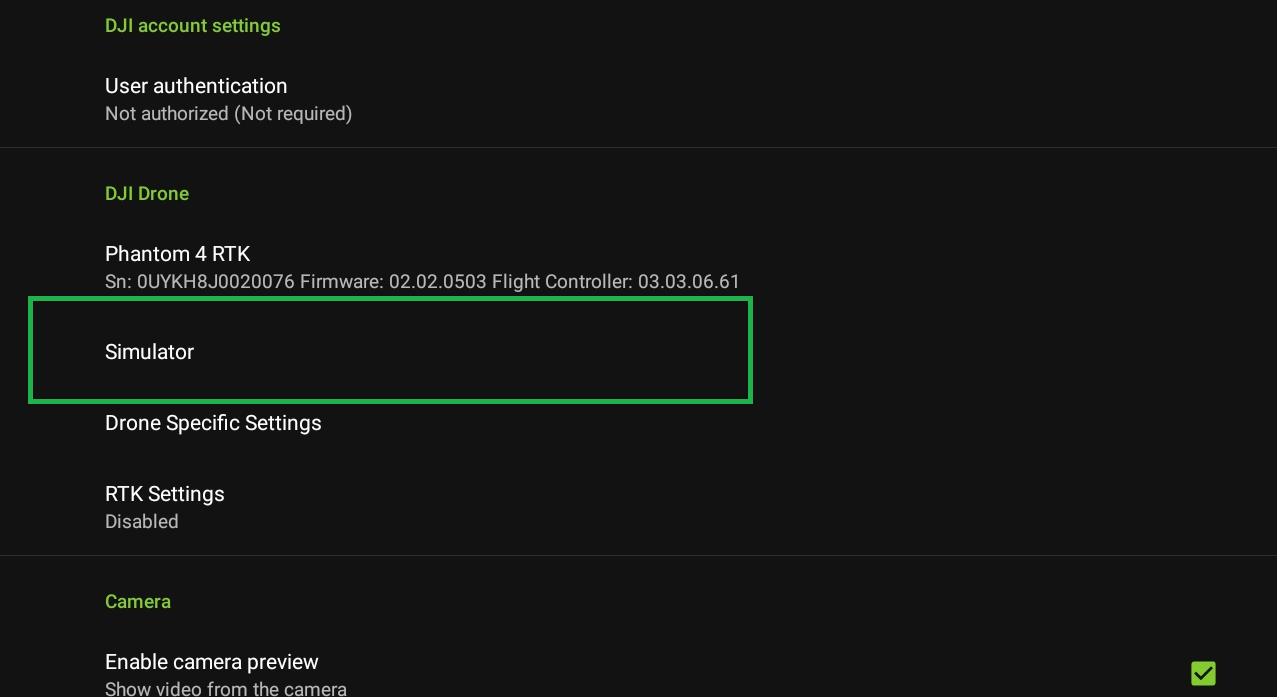
And check the box:
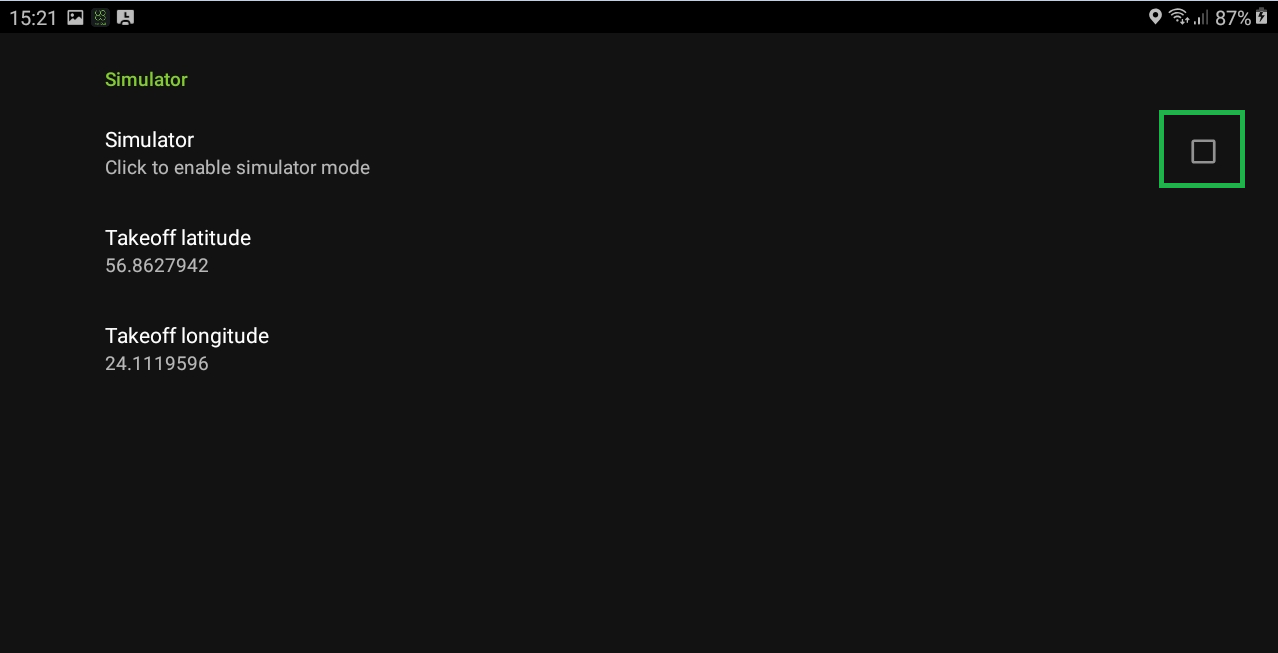
Specify takeoff coordinates:
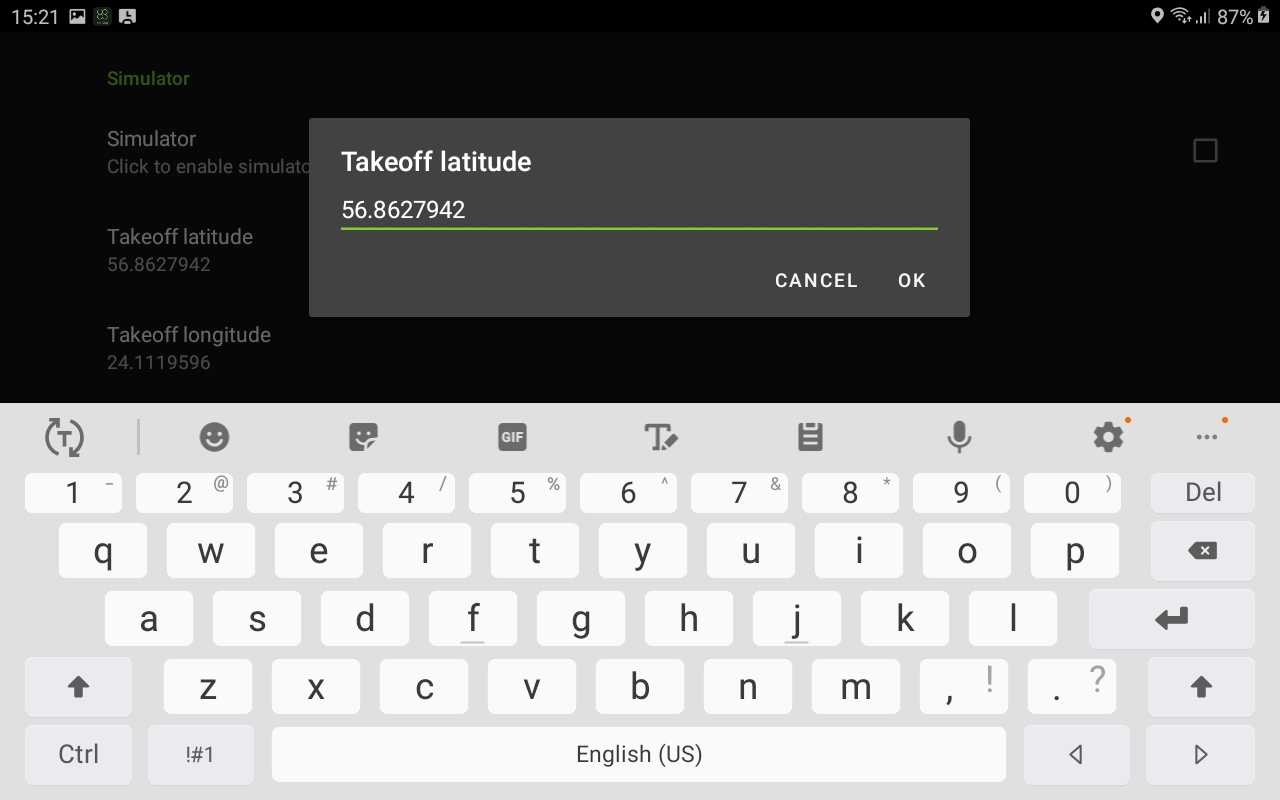
A message at the main screen will be displayed, confirming that Simulator is switched on - the Simulator can be controlled by remote control and UgCS.
! Always remember to turn the Simulator off!
If a new route is being uploaded, which location is further than 500m away from previous route, check that Home location is placed correctly. It is recommended to Disarm the drone and Arm it back after uploading the route - check if Home position is correctly located and Take-off altitude is set correctly on ground.
Built-in simulator is a new UgCS for DJI function, therefore check Troubleshooting section below, if experiencing any problems.
There are applications to emulate the flight of the DJI. For example “DJI PC Simulator”. Simulator can be controlled by remote control and UgCS.
Updated over 1 year ago
