Camera preview fit mode option
In order for the camera image displayed on the mobile application screen remains in its original proportion, do the following:
Go to “Camera settings”, checkmark ‘Camera preview fit mode’ and select one of the following.
Clip - resizes the image to fit within the width and height boundaries without
cropping or distorting it';
Crop - resizes the image to fill the width and height dimensions and crops any excess image data;
Scale - scales the image to fit the constraining dimensions exactly, the resulting image will fill
the dimensions, and will not maintain the aspect ratio of the input video.
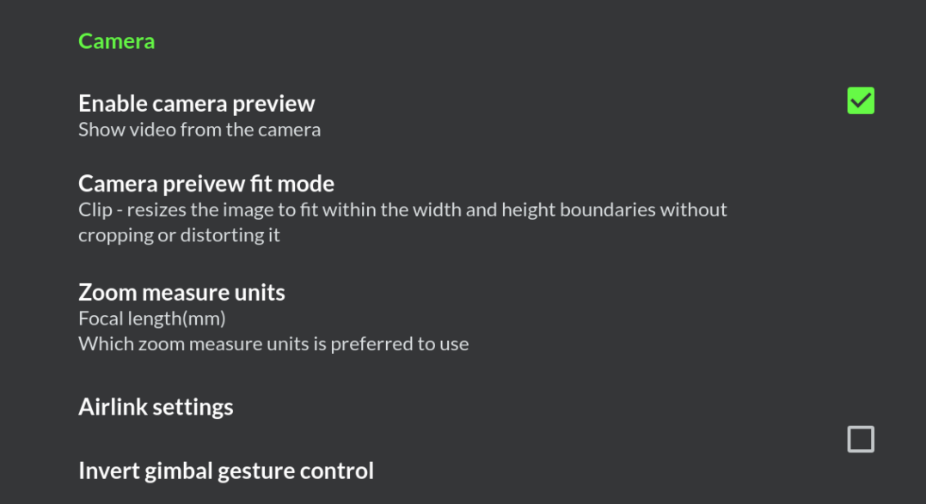
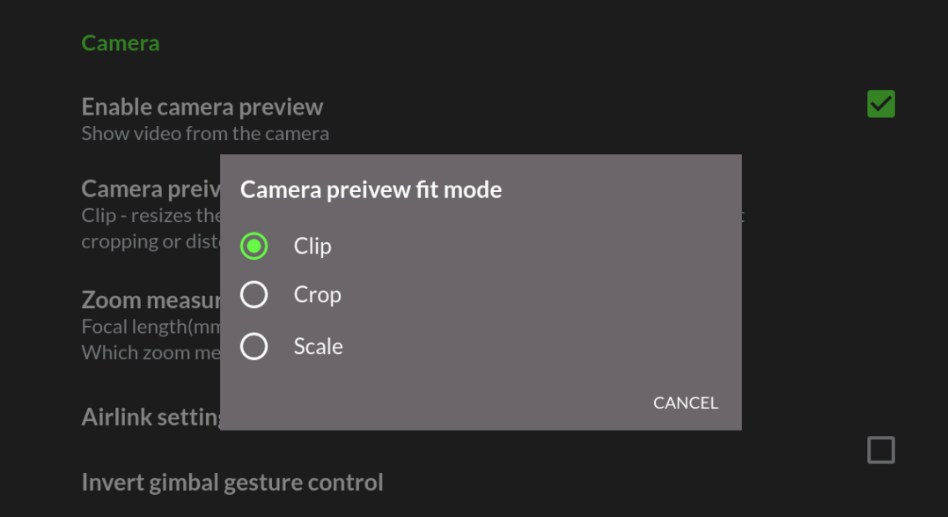
Updated over 1 year ago
