Thermal camera for DJI Mavic 2 Enterprise
Tap “Camera settings” menu – Display mode:
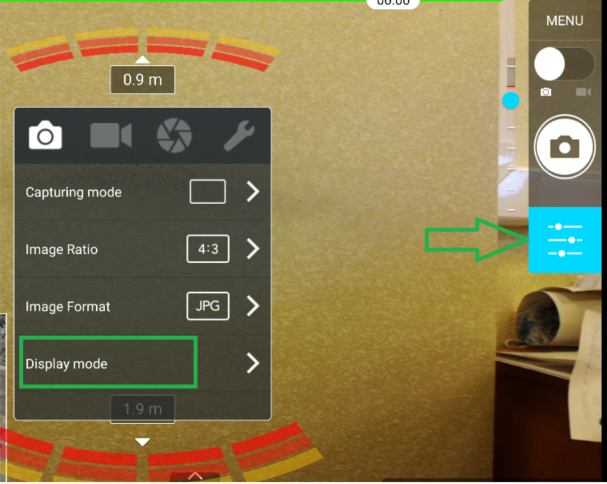
Select the desired mode – Visual only, thermal only or MSX
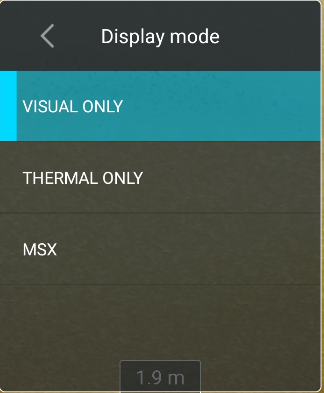
The default temperature range is set from -10 Celsius to +120 Celsius. Please remember, the wider the temperature range, the less accurate it will display the temperature changes.
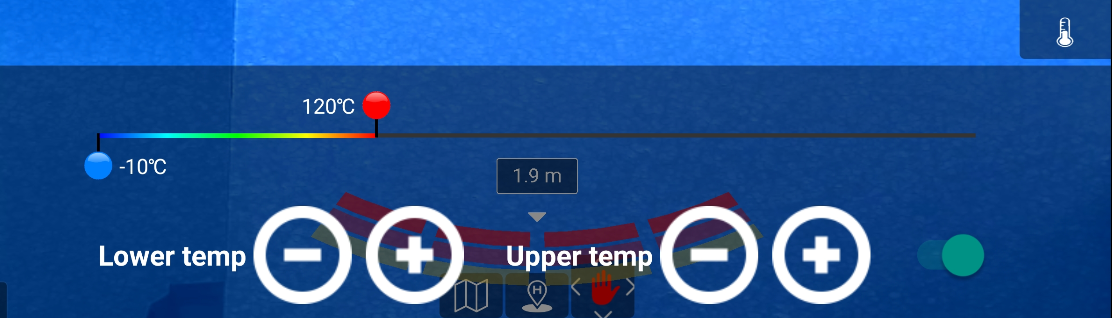
The human being at these settings is barely visible as the thermal camera needs a greater temperature change slope.
Tap the “thermometer” icon to set the desired temperature scope:

Set the desired temperature scope for example:
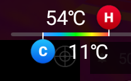
In the case shown, the minimum temperature would be 11 degrees Celsius and the maximum – 54 degrees Celsius.
UgCS for DJI has several display options for the thermal camera.
The thermal mode:
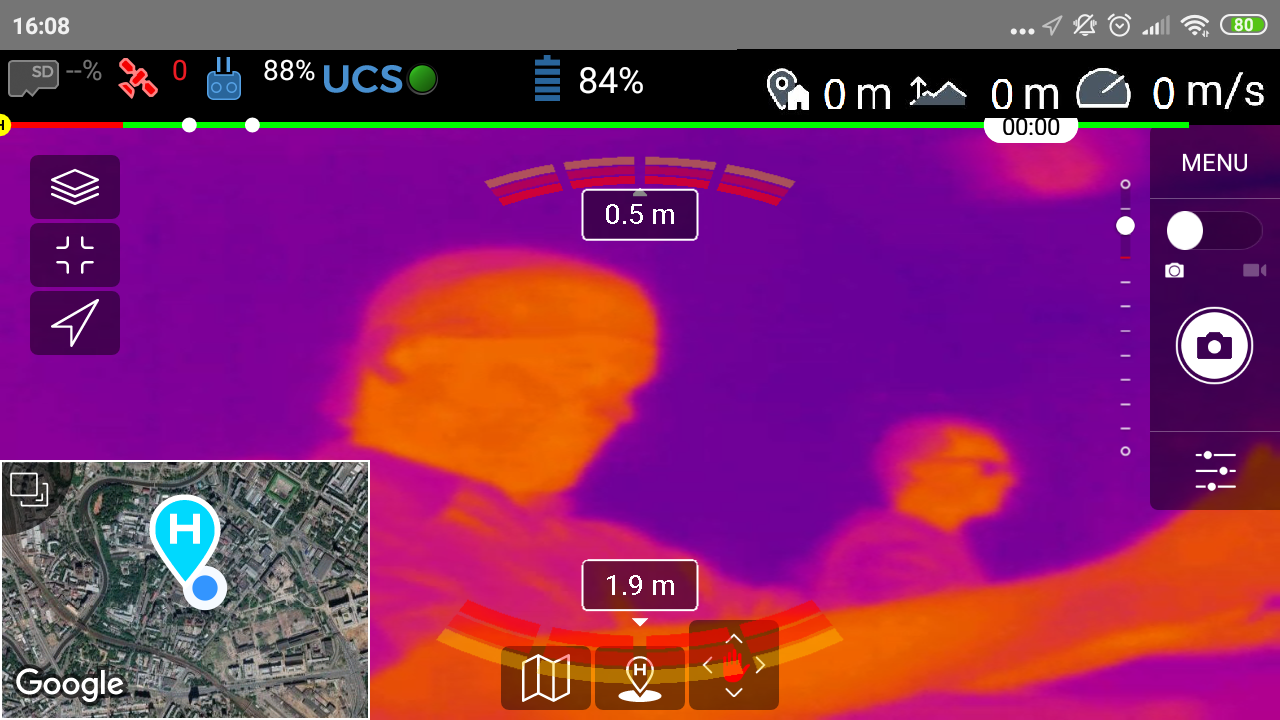
The MSX mode:
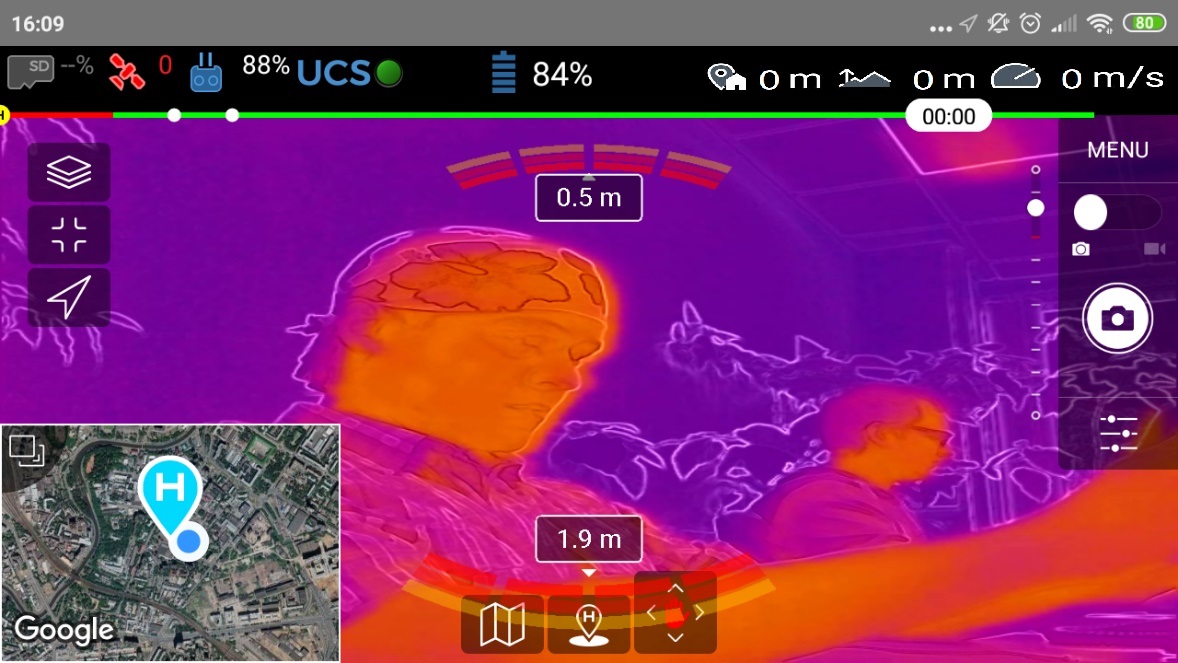
And the Visual Only mode, which is the regular camera.
Updated 2 months ago
