Camera
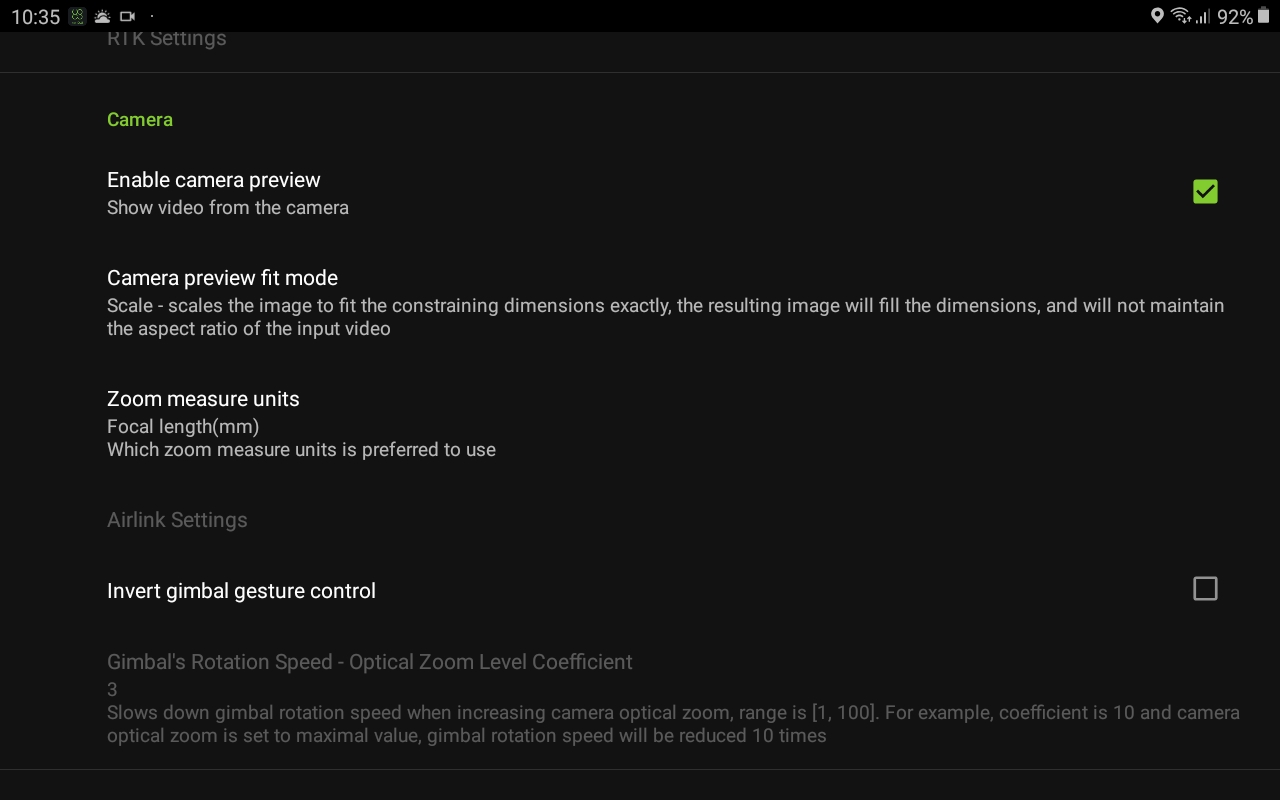
Enable camera preview
Enables or disables video streaming in the main view. The video streaming function is available only for the UgCS Enterprise license.
Camera preview fit mode
Scales the image to fit the constraining dimensions exactly, the resulting image will fill the dimensions, and will not maintain the aspect ratio of the input video.
Zoom measure units
Enables to change of zoom measurement units to millimeters or zoom scale
Airlink Settings
Displays advanced Wi-FI Link settings: Video input, Video output and Data channel.
Video Input:
- Enable External Video Input Port - to enable/disable Lightbridge 2 dual encode mode;
- Bandwidth Allocation For LB Video Input.
Video Output:
Enable secondary video output on Remote Controller. By default, Remote Controller outputs video to Mobile Device. User is able to enable/disable a secondary video stream to one of Remote Controller's physical HDMI or SDI ports. *Video streaming function is only available for UgCS Enterprise
- Secondary video output port - choose Remote Controller’s HDMI or SDI port for secondary video output.
- HDMI video output format - to set resolution and frame rate.
- SDI video output format - to set resolution and frame rate.
Data Channel:
- Transmission Mode - to set FPV video high quality vs low latency preference. This mode only affects the FPV camera, not the camera on HD Gimbal.
- Channel Selection Mode - Auto/Custom.
Sets downlink channel selection mode (manual or automatic) for the wireless link.
- Data Rate - Sets the downlink data rate (throughput). Higher data rates increase the quality of video transmission, but can only be used at shorter ranges.
- Airlink Frequency - The frequency bands for Lightbridge 2.4 GHz / 5.7 GHz / 5.8 GHz.
Sets the LB air link frequency band. It is only supported by Inspire 2 and Phantom 4 Pro. For the other products with LB air link, the frequency band is always 2.4 GHz.
Invert gimbal gesture control
Allows choosing direct or reverse gimbal control.
Gimbal's Rotation Speed – Optical Zoom Level Coefficient
Slows down the rotation speed of the gimbal when increasing the camera optical zoom, the range is [1, 100]. For example, if the coefficient is 10, and the camera optical zoom is set to a maximal value, the gimbal rotation speed will be reduced 10 times.
Updated over 1 year ago
